WHOLESALE HELP
To place an order, select one of the Wholesale Categories from either the main menu or the Category buttons.
Main Menu:

Category Buttons:
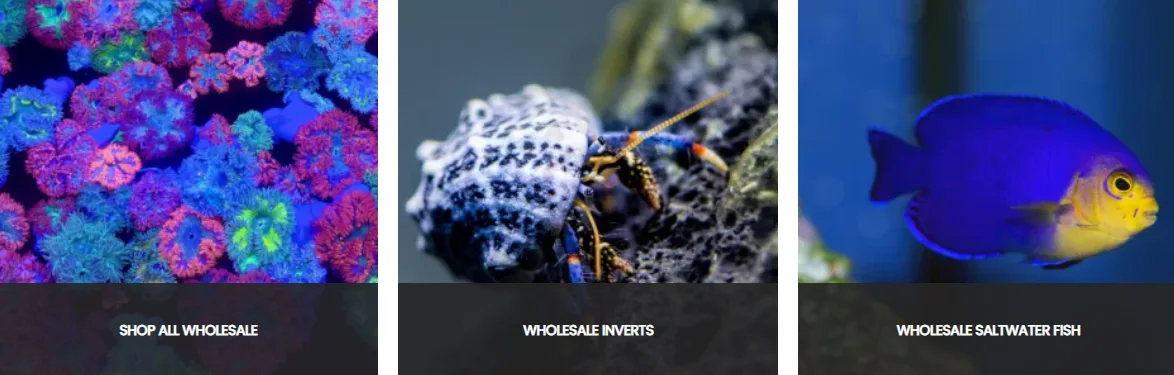
Our livestock will be displayed. To add available livestock to your cart, enter the desired quantity using the up or down arrows, then click Add to Cart. All quantities are defaulted to one.
You will see a “Read More” button if livestock is out-of-stock.
If you would like more details on a livestock listing, click on the Name of the livestock to view the additional information or add it to your Wishlist. You will receive an email once it is back in stock.
NOTE: We do our best to keep available inventory current. However, some instances may occur when livestock is sold out or unavailable. If any livestock you ordered is unavailable, we will email you after you’ve placed your order.
After you have added the livestock to your cart, you can view your order at any time by clicking on the Shopping Cart icon or on Cart in the menu.
You can adjust your order from within the Cart.
When you are ready to place your order, click on PROCEED TO CHECKOUT from within your cart or click on Checkout in the menu.
The Wholesale Box charge(s) will automatically be calculated at checkout.
In the Billing Details, you can enter a secondary email address to receive order updates.
*** Please use the Order Notes section to inform us about anything we need to know about your order, such as special delivery instructions, etc. ***
From Checkout, be sure to double-check your Billing Details. If you want your order shipped to a different address than the Billing Address, click on the checkbox Ship to a different address and either fill out or confirm the shipping address.
If you have saved a credit card method, it will appear under “Payment Methods.” You can also enter your credit card information or use another credit card to pay.
When your order is placed, you will receive an emailed paid invoice.
Once your order ships, you will receive another email with the tracking information.
To see your current and past orders, click on My Account in the menu. Then click on Orders.
You will then see a list of your orders. To see a specific order, click on VIEW in the Actions column for the order you would like to see.
Once your order has been placed, you are not able to add to or change it online.
If you would like to add to an existing order, please contact us at [email protected].
To update your address, click on My Account in the menu. Then click on Addresses.
You can edit your Billing and Shipping address by clicking on Edit under the address you would like to change.
After making your change(s), be sure to click on the Save Address button at the bottom of the screen.
To update your payment method, click on My Account in the menu. Then click on Payment Methods.
You can add your credit card and see your stored credit card(s).
If you need to update your existing credit card on file, such as changing the expiration date, you will need to delete that credit card and then Add a Payment Method.
You can also add additional credit cards.
Depending on the Livestock you’ve ordered and the collection weather conditions, your order will usually ship in 2-5 business days.
DOA Policy: If the DOA (Dead on Arrival) is less than 5% of your order, no refunds will be issued. If it is 5% or more, an appropriate credit coupon will be issued and emailed to you for you to use on your next order. Please email us within 3 hours of your shipment’s delivery with details and photo(s) of the DOA(s).
Please email us at [email protected].